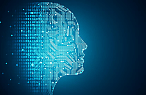The shift to Power BI: Benefits and pitfalls
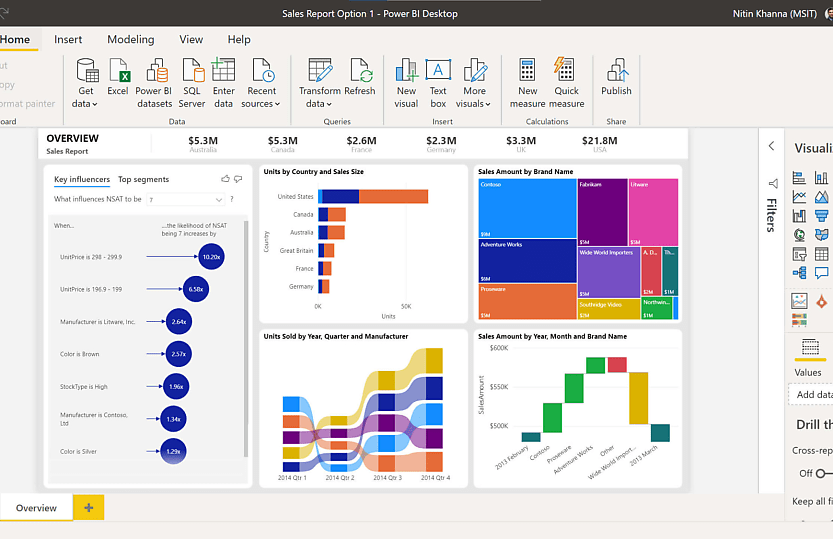
While Microsoft’s Power BI may be Excel 2.0 for the accounting industry, there is an important learning curve in getting the most from it.
With larger accounting firms finding it difficult to generate reporting for more complex requirements from existing cloud-based practice management systems, some firms are turning to Microsoft Power BI for their reporting needs, according to a panel of technology specialists.
The analytics tool can extract data from multiple systems, automatically format and manipulate it according to recorded commands, and then display the data in a single interface.
Speaking in a recent panel discussion in Sydney, Perks CFO Nick Grieve said the accounting and wealth advisory firm started using Power BI around three years ago in order to facilitate the move from the firm’s existing practice management software across to Xero Practice Manger.“We’d been using APS for about ten years and weren’t happy with where it was going and the amount of development that was happening so we really wanted to move across to Xero Practice Manager,” said Mr Grieve, speaking at Accountex Sydney.
“However, we had some real issues with the reporting capabilities and some of the limitations with Xero itself.”
Given the size of Perks, Mr Grieve said the firm had complex reporting requirements including detailed capacity planning, reporting on staff performance versus budget, specialist fees and a lot of the other requirements bigger firms need to deal with.
“Xero practice manager just couldn’t do that with its standard reporting,” he said.
“So by using Power BI we were able to meet all the needs of all those business users while taking advantage of Xero Practice Manager and all the apps that can be connected to it and the efficiency that brings.”
“We’re now well beyond what we used to be able to get with APS and a bunch of spreadsheets.”
Speaking in the same panel, PT 2.0 director Dan Beck said that Power BI is a fantastic generalist tool that allows users to extrapolate and explore data very easily.
“I’m a huge proponent of Power BI. It’s Excel 2.0. It’s the next generation of analytics platform,” said Mr Beck.
“It’s easily accessible and there’s lots of resources and materials for training.”
However, while Power BI is a good starting point for moving into higher level analytics, Mr Beck stressed that it’s also a skill building activity.
“The best way to learn is to start with an issue. You learn through practice, you can do all the training in the world but I find learning by doing is particularly effective for the Power BI world,” he said.
Mr Beck said accountants can start off by talking to the vendors of their practice management systems who often have recourses that they can start using straightway.
In terms of using Power BI for client type services, Mr Beck said it’s important to ensure accountants are having the right advisory conversations.
“The technology is only as good as the conversations that are being had. We talk a lot about technology but it really comes back to people and what we're trying to do to answer problems,” he stated.
“We want to move from just reporting pure fact through to analysis. What are the drivers? What are we getting out of it? Determining that requires skills, it requires conversations and training and coaching as well. So people are just as important as the tech in this space.”
Ensuring the right data model is in place
According to Robyna May from Verlata Consulting, one of the critical steps for ensuring that Power BI actually delivers the right results is ensuring there is good data model in place.
“There’s a real temptation when you starting using Power BI to focus on the visuals because they’re fun and sexy but without a really good data model sitting behind that, your reports are never going to balance and you’re going to get all sorts of issues when you try to do any sorts of calculations,” she stated in the same panel discussion.
“Just spend a little bit of time understanding the data modelling and that’s something you may need assistance with when you first set it up, but it's something I think the people that are going to be maintaining reports really need to get their heads around.”
Challenges in accessing data sources
One of the potential challenges that can arise when accounting or other professional firms start using Power BI, is that there may not always be easy ways of accessing the necessary data sources, said Ms May.
“There’s been a move to the cloud and a lot of the solutions that we used to use are now moving to cloud based solutions. Power BI is a great tool for pulling all that data together,” she said.
“However, those data connectors are not necessarily already there in an easy to access way. So one of the pitfalls about Power BI is it will definitely take a variety of data sources, but you need to be able to extract that data for Power BI to use. You need to think about that and how you're going to do that and the effort and investment that you're going to put into that.”
Other uses of Power BI
There are also a wide range of ways accounting firms can use the platform, beyond just reporting or for client services.
Given the level of integration and connectivity with the rest of the Microsoft suite, Mr Grieve said its also possible to do things like insert a Power BI dashboard into a power point presentation rather than cutting and pasting a link.
“You can actually have a live dashboard that you can filter and drill through within a PowerPoint presentation," he explained.
“Another useful integration that we’ve found is with Microsoft Teams. Being able to put Power BI dashboards, reports and suites into Teams was a really good way of increasingly user adoption very quickly within a firm.
“With training, it's also much easier for someone to go into Teams and just click another screen within there, rather than sending them to another link and a website that they need to bookmark.”
About the author